COMPATIBILITY

STRENGTHS
THE SOFTWARE
DATA
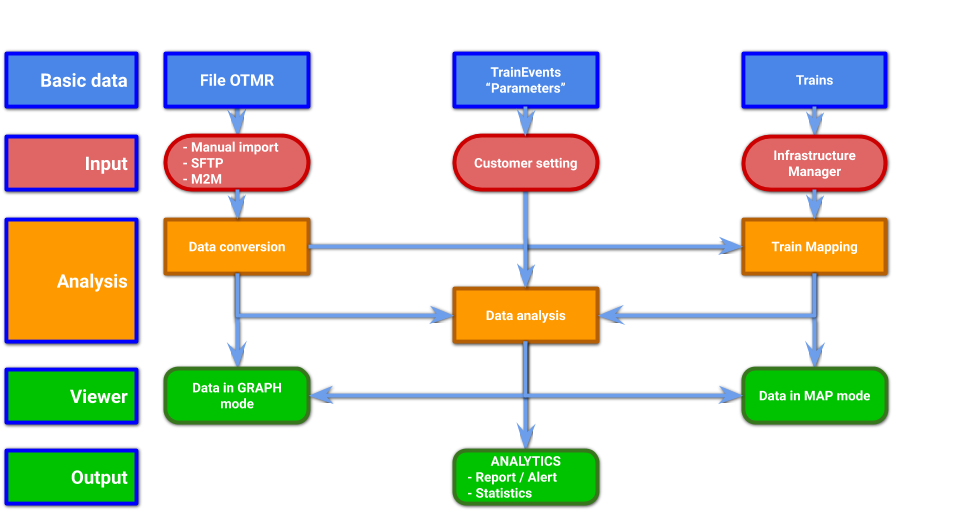
RAILWAY AND SATELLITE MAP
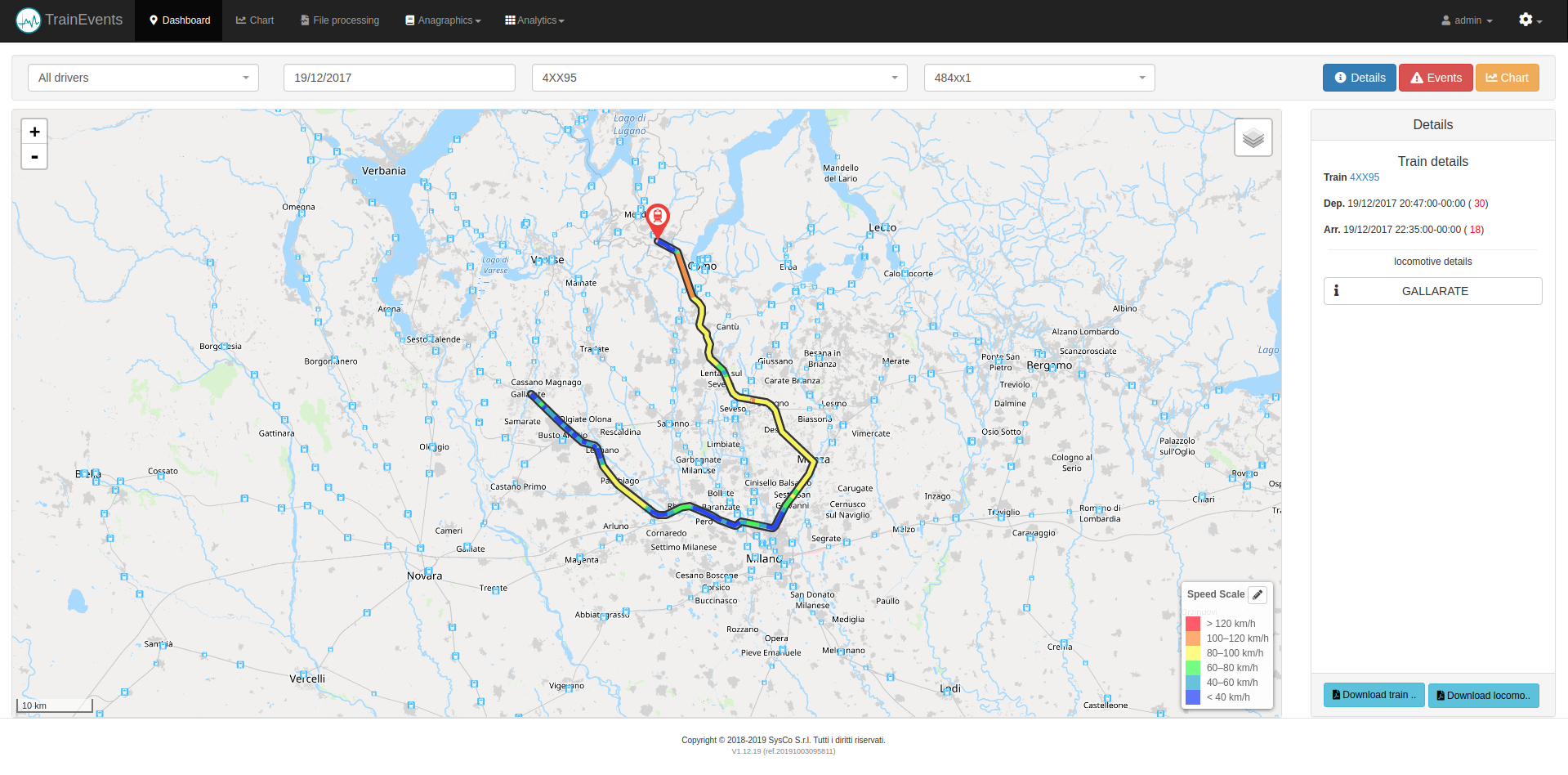
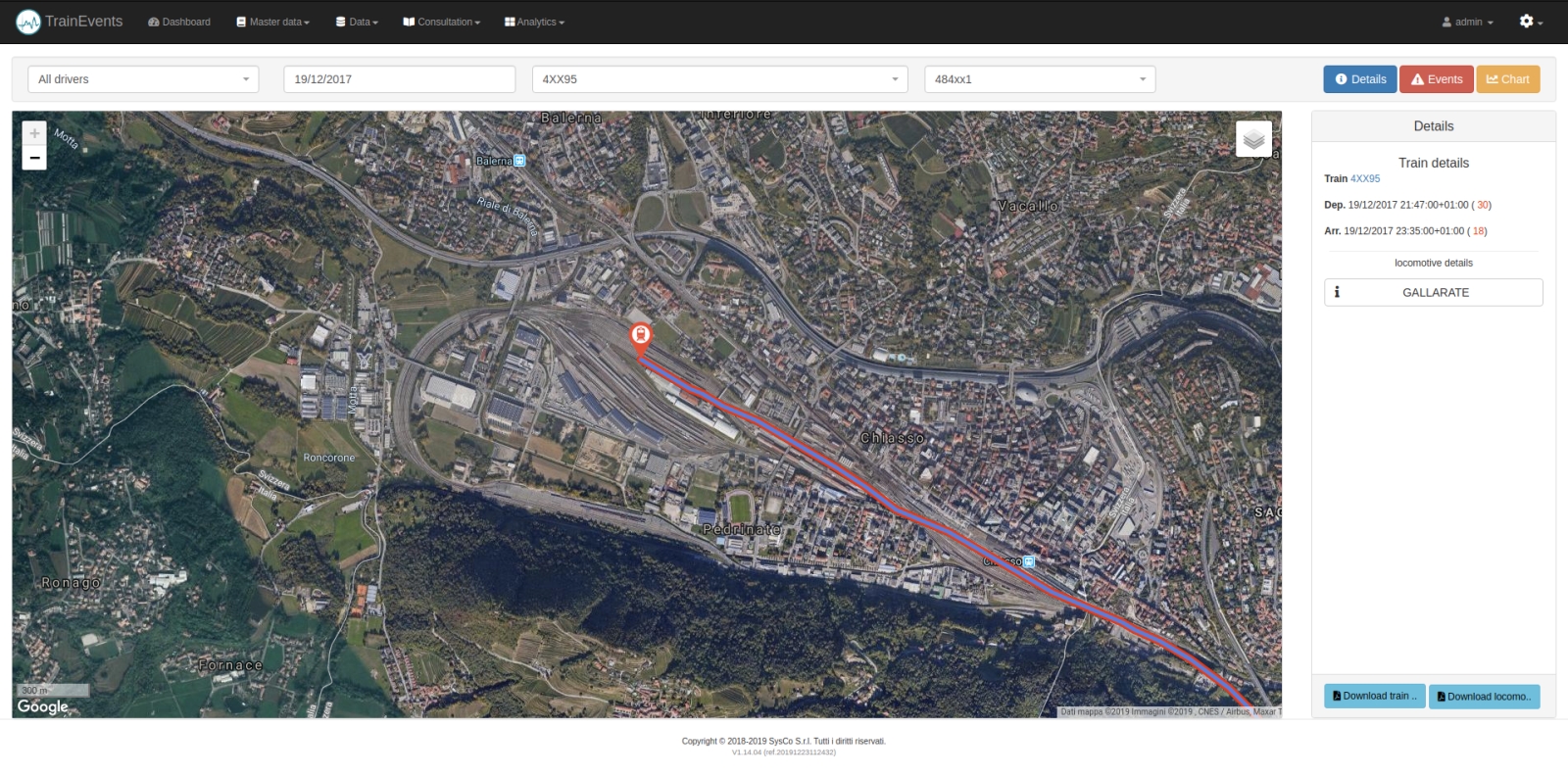
THE WEATHER
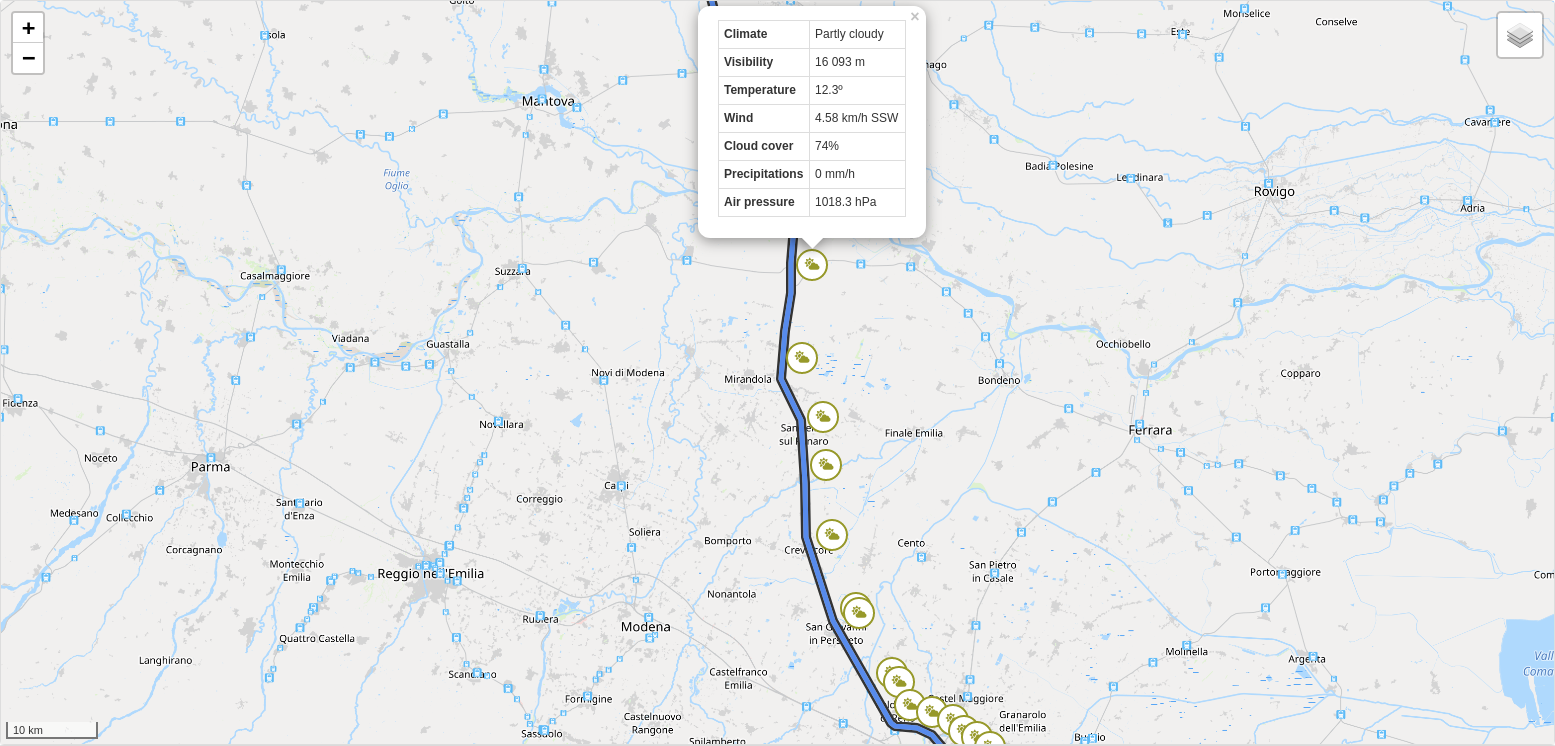
THE GRAPH
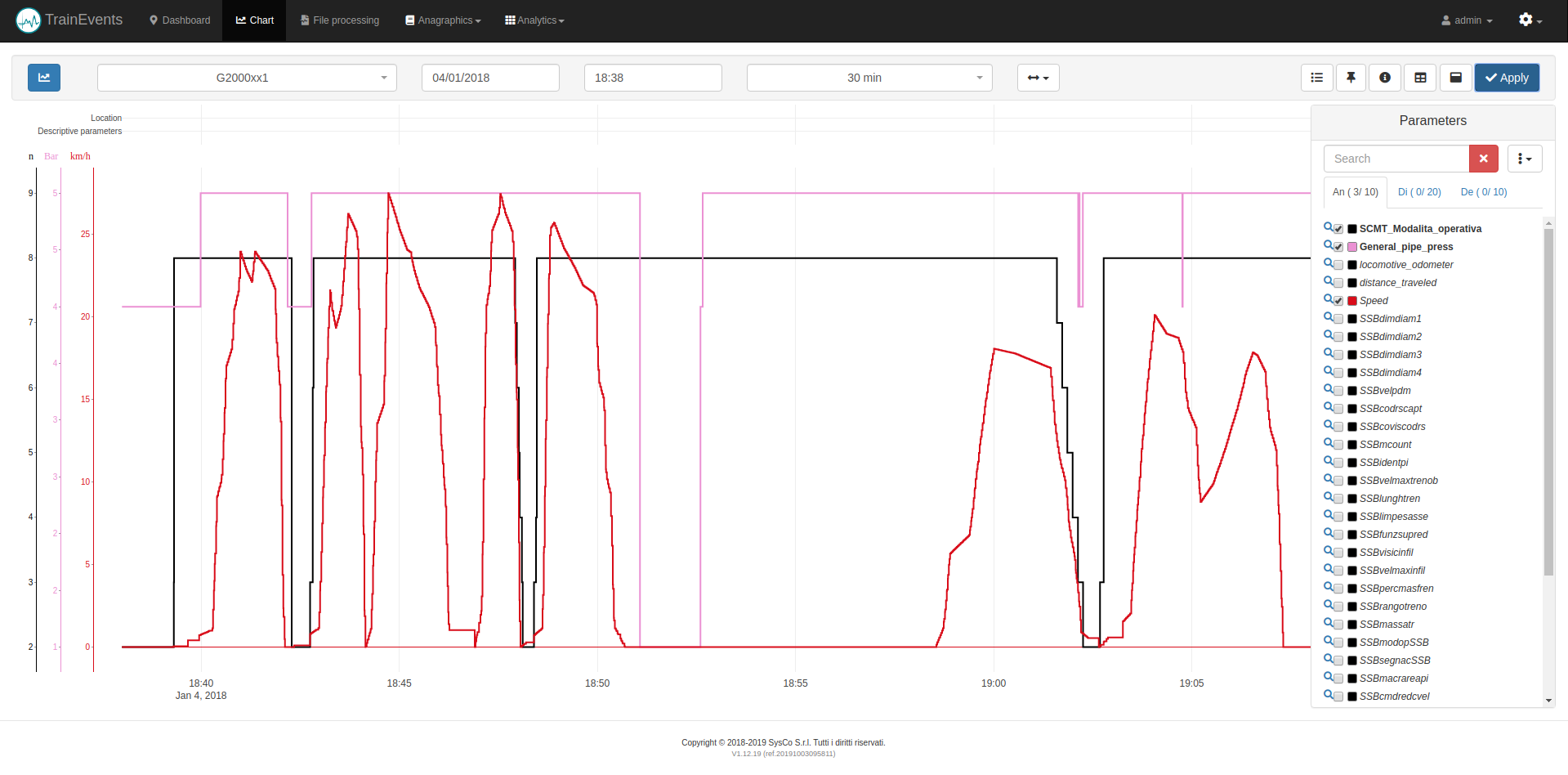
ANAGRAPHICS
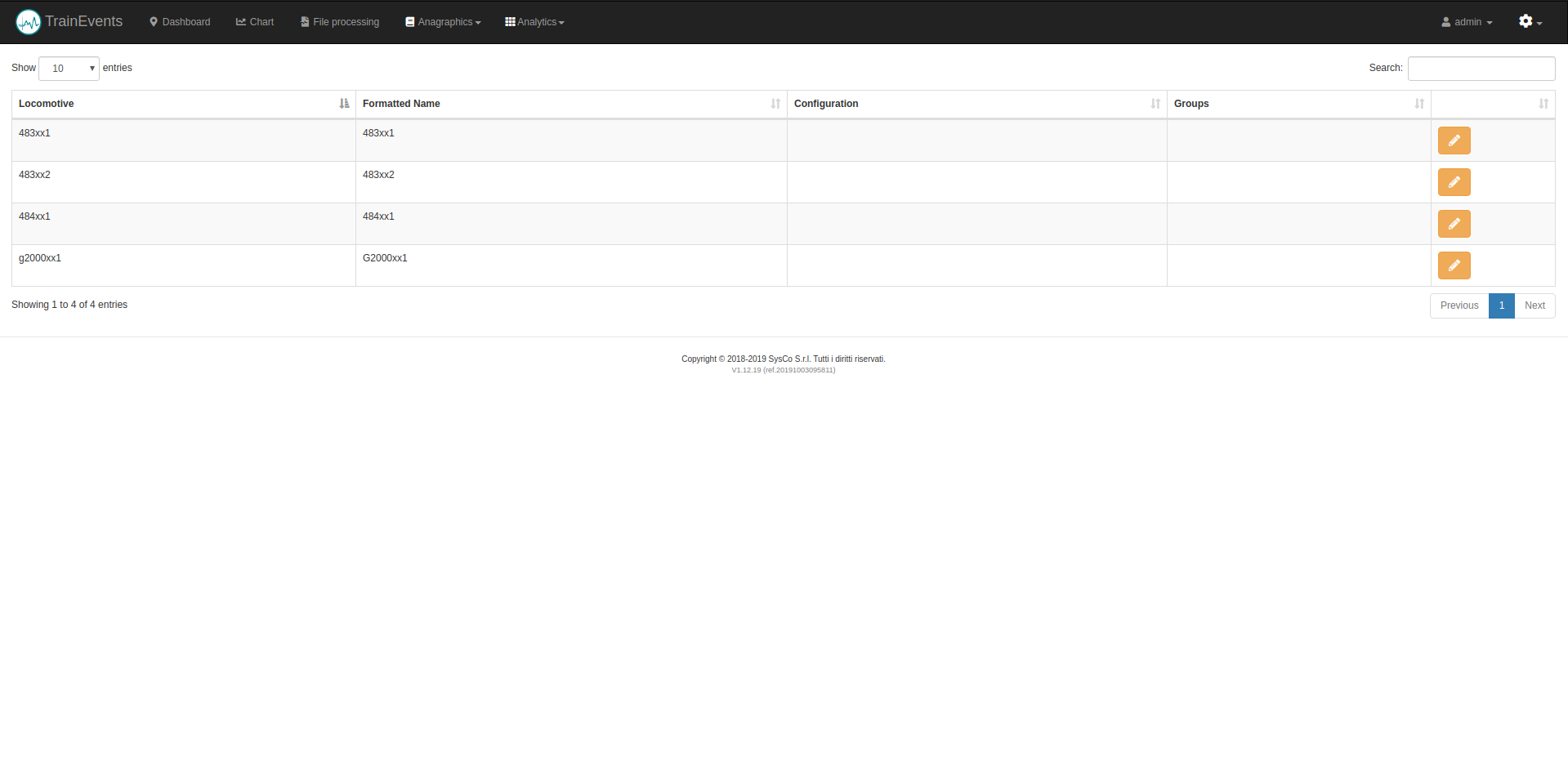
REPORT
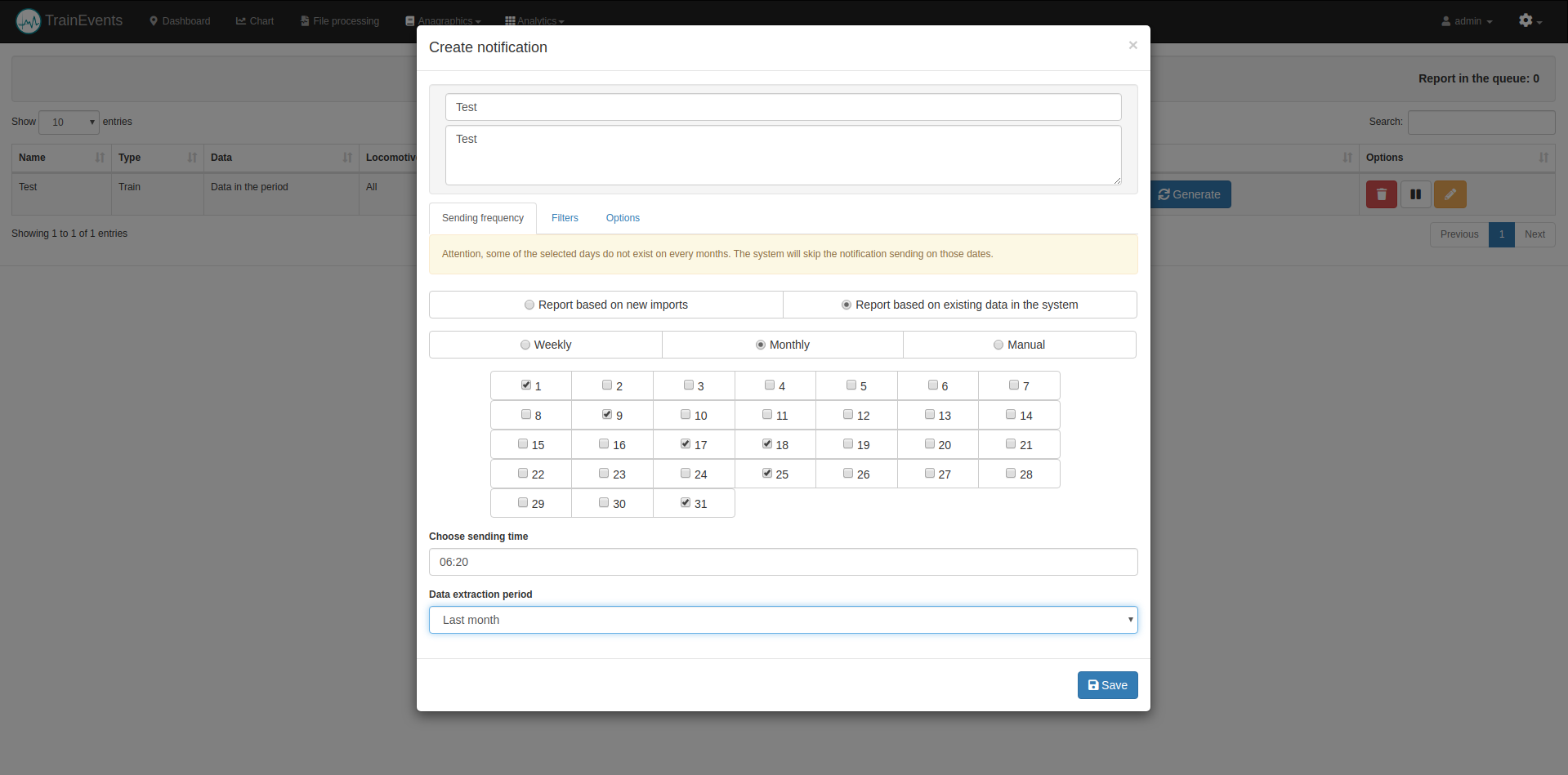
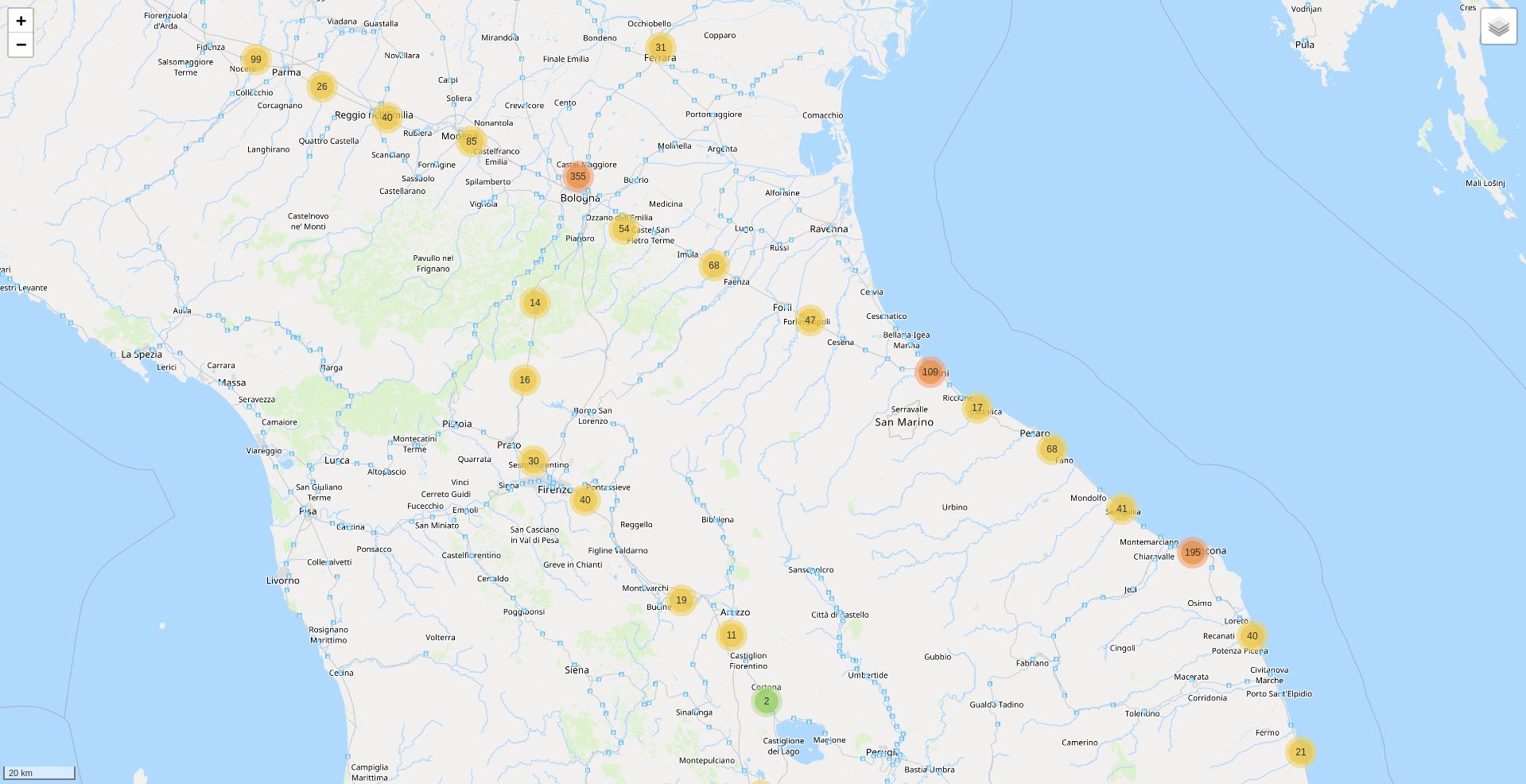
STATISTICS
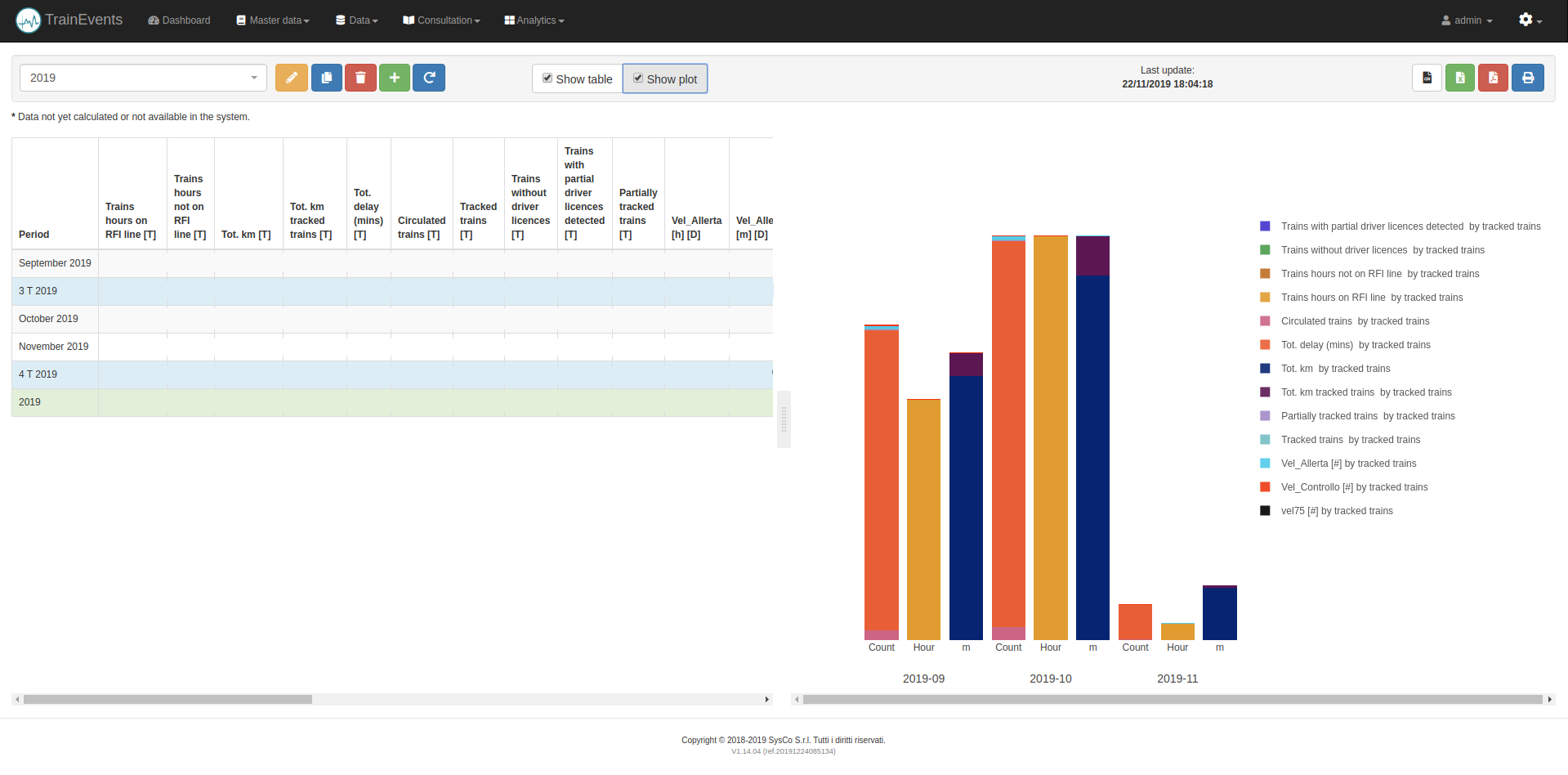
THE DASHBOARD

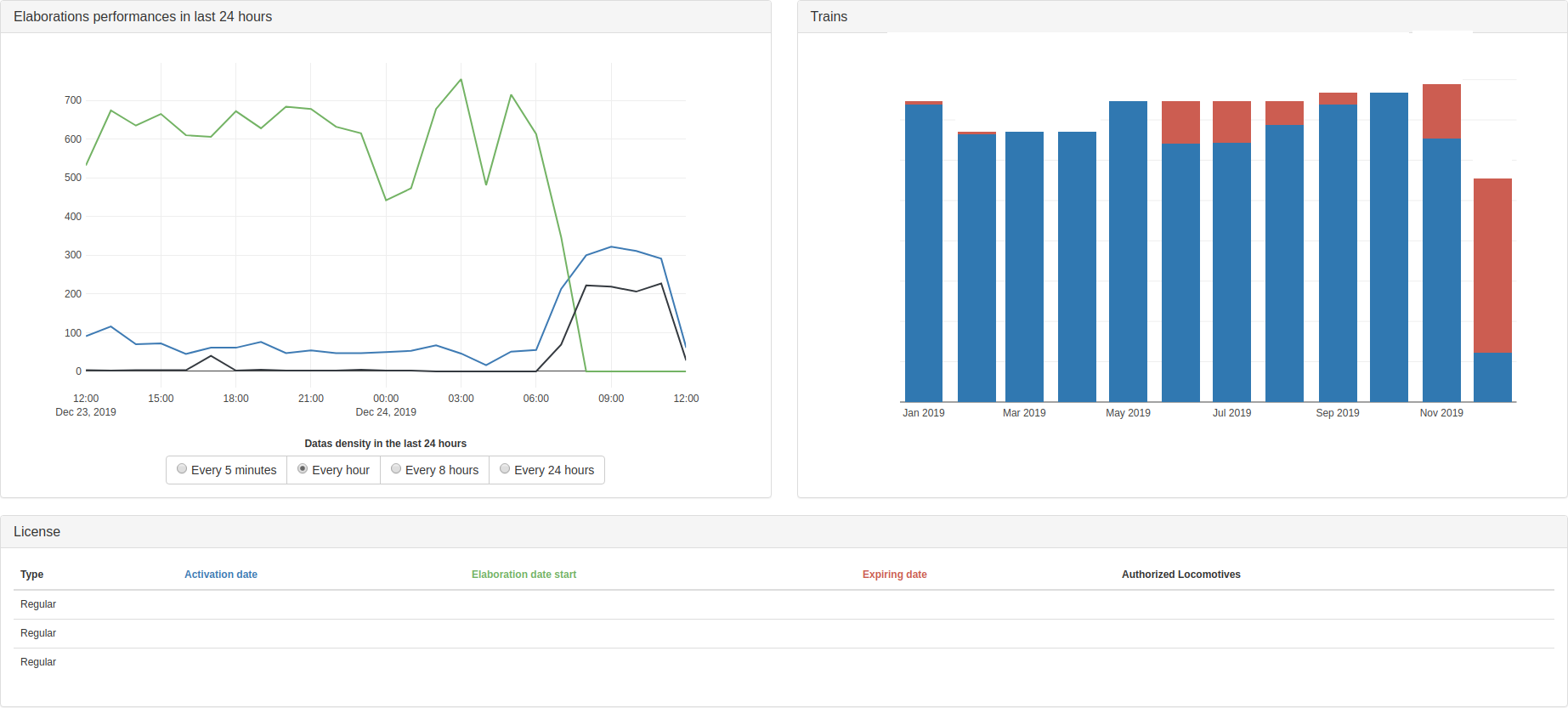
COMPATIBILITY


